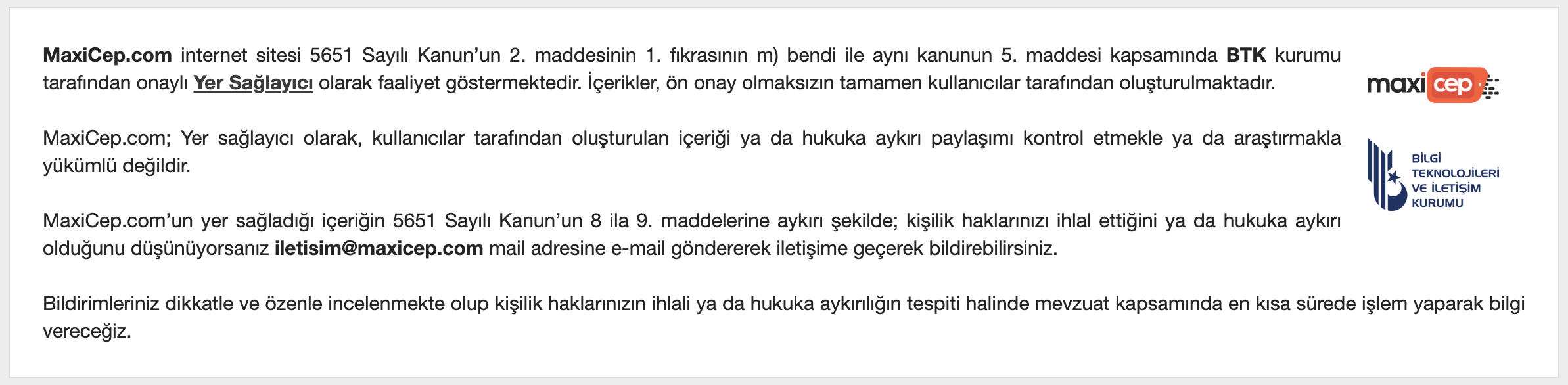NextWorld
Üye
Glance S4 + N3 - Quick glance of S4 & Note 3 apps on S3
Clock + S Planner + Gallery
20 Quick Toggles + Setting + My Files
S Help + Phone + Contacts
Video + Music + Group Play
S Memo + Samsung Hub + Lockscreen widgets (Music)
Group Play (Share Music) + RAM usage (after add a lot of user apps)
Bazı uygulamalar
Transparent or Original Accuweather S4,
TouchWizards S4,
Keyboard S4 (Dark gray or white theme with number),
Video S4,
Music S4,
S Memo S4,
S Planner S4
, Clock S4,
Calculator S4 (Black and white theme),
Phone and Contacts (Black or White mod with Rec Voice funtionality),
Help S4,
Optical Reader,
Voice Recorder S4,
S Translator,
Samsung Hub,
Internet S4 (Copy selective text available),
Camera S4 or S3,
Gallery S4,
Settings S4,
Messaging S4 (Black or white theme),
Email S4 (White theme)
Downloads S4,
Group Play S4,
Samsung Apps,
Samsung WathON,
Trip Advisor,
S Health,
S Voice S4,
Story Album,
Google Now,
Google+,
Hangouts,
Maps,
Youtube,
Chrome,
Gmail,
Play Music,
Dropbox,
Flipboard,
and all S4 widgets (incuded in Aroma setup).
VİDEO
ÖZELLİKLER(Türkçe yapmayacağım böyle daha iyi)
1) Lock screen: Enable ink effect while choosing "Ripple effect" as your unlock effect.
2) Sound: Add S4 audio files and change default notifications tone to whisper (original = whistle). Disable "Haptic feedback" to extend your battery life.
3) Safety assistance: When an emergency situation is declared, emergency messages will be sent.
4) Internet: Enable popup browser on top of other apps. Enable smart scroll won't cause it to FC (no effect, still in experiment).
5) Video: By default, you can turn over your device to pause the video (same as "Smart pause" feature)
6) Phone: You can record whole conversation while on phone calling.
7) Messaging: You can change message display style through settings. (Bubble style and Background style - See screenshot below)
8) Group Play: Share music, pictures and fun gaming with others. [PS: Download "Other apps"
from links in Download section below. Install "Group Play" app to enable these features]
9) Gallery: Edit your picture while in single picture view through "Edit" icon on top right side, and create collage when you select multiple photos under album view through the menu options. [PS: Download other apps from links in Download section below. Install both of the "Photo Retouching" and "Collage" apps to enable these features]
NE KADAR BUG VAR DİYENLER AŞAĞI OKUSUN
[TBODY]
[/TBODY]
BUYRUN BURASI TARNSLATE
1) Nasıl kurulur?
Kendi risk bunu. Ileriye gitmeden önce bir nandroid yedekleme yapmak unutmayın.
Sen Dalvik önbellek silin, önbellek bölümü silin, data / factory reset silin, ve pil istatistikleri silin, kurtarma moduna stok android sızan v4.2.2, çizme ile köklü bir Samsung Galaxy S3 Uluslararası (GT-I9300) gerekir. Ardından, zip dosyasını bulunduğu, "sdcard zip Install" seçin ve bu rom yüklemek başlar. Sana "yüklemek için uygulamalar seçmek" için soracak uygulamalar varsayılan seçimini değiştirmek için tavsiye (Sebep:. Siz Play Store, Samsung Apps Store veya başkaları üçüncü taraf mağaza yükleyebilirsiniz iken RAM kullanımını azaltmak için)
2) Neden tüm uygulamalar yok mu?
Aşağıdaki Download Links bölümünde takmak linkten indirebilirsiniz.
3) Neden bazı apps app çekmece gösterilmeyen?
Apps bazıları sadece bir ana uygulama için bağlantı ve ana uygulaması içinde kısayol sağlamaktır. Örneğin: Galeri uygulaması Kolaj uygulaması bağlantı olabilir ve yalnızca birden fazla fotoğraf seçmek ve menü düğmesine vurduğunuzda. Menüsü altında, "kolaj oluşturma" için bir seçenek vardır.
4) nasıl lockscreen için Seyahat masaüstü alabilirim?
Sen basında ayarlayın ve anlık ayar menüsüne almak için ana ekranın boş bir alana basılı tutun veya menü ana ekranda düğmesine basabilirsiniz -> Seç duvar kağıdı veya Ayarlar gidin -> My cihazı -> Ekran -> Wallpaper -> kilit ekranı. Ayar menüsü pop up için, bunu sağlamak için "Seyahat Wallpaper" seçeneğini seçin.
5) Nasıl varsayılan S3 kameraya değiştirmek için?
Sen "Diğer uygulamalar" zip Karşıdan dahil dosyayı aşağıdaki bölüme Linkler indirebilirsiniz.Varsayılan S3 kamera ve Nexus 4 Kamera bu zip dosyası dahil edilmiştir. Sadece ayıklamak ve sistem / app apk değiştirin.
6) Neden sistem / app verilen dosyaları yapıştırmak değil mi?
Bu sistemine yapıştırma işlemi yıkmak sistem bölümünün boyutunun sınırlı kaynaklanmaktadır. El buradan apk silmek ve daha önce (R / W) yeniden yazılabilen sistem apk ve dosyaları değiştirmek için sistem yeniden monte olduğundan emin yapabilirsiniz.
7) Ben My Files kullanıyorum ama sistem / app içine gidemez?
Bu sistem dosyaları taramak için Kök Explorer veya diğer dosya yöneticisini kullanabilirsiniz ve bu uygulamalar sisteminizi değiştirmek için izin vermeniz gerekiyor.
Ben bu uyarıyı almak Neden bildirim panelinden "Sistem güncelleştirme" etkinleştirdiğinizde 8) "Sisteminiz ... sistem güncelleme unavaible olduğunu, değiştirmek nedir?"
Bu sistem çekirdek değiştirmek vardır SuperUser Apk'nizin nedeniyle ve bu Rom yüklenmiş olmasıdır. Cihazınızı unroot istiyorsanız, o zaman SuperSu app içine gidin ve tam anlamıyla unroot içinde ayar seçeneğini kullanarak gerekir.
Ben Optik Okuyucudan sözlük gibi bazı önerilen uygulamalar yüklemek seçtiğinizde 9), Samsung Apps Bana bu mesajı "Ürün bu mağazada (4002) mevcut değil" vermek?
Ağırlıklı S4 kullanıcılar için dağıtmak bazı özel uygulamalar vardır, çünkü bu sadece:. Mad:
10) Google ve Samsung hesabınız gelen S Memo notu senkronize yoksa neden?
Bu rom S Memo yalnızca bu sürümünü kullanarak oluşturduğunuz notlar senkronize edebilirsiniz.
11) Bu Rom Grup Oynat FC veya değil?
Tüm işlevler müzik paylaşımı da dahil olmak üzere şimdi çalışıyoruz.
12) Nasıl "Download Links" bölümünde bulunan "Diğer uygulamalar" in uygulamaları yüklemek için?
SD karta zip ayıklamak ve normal bir uygulama olarak yükleyin.
DAHA FAZLA ÖNİZLEME VE LİNK İÇİN LÜTFEN KONUYU TAKİP EDİN
PEKÇOK LİNK OLDUĞUNDAN KONUYU İZLEMEK DAHA FAYDALI
Clock + S Planner + Gallery
20 Quick Toggles + Setting + My Files
S Help + Phone + Contacts
Video + Music + Group Play
S Memo + Samsung Hub + Lockscreen widgets (Music)
Group Play (Share Music) + RAM usage (after add a lot of user apps)
Bazı uygulamalar
Transparent or Original Accuweather S4,
TouchWizards S4,
Keyboard S4 (Dark gray or white theme with number),
Video S4,
Music S4,
S Memo S4,
S Planner S4
, Clock S4,
Calculator S4 (Black and white theme),
Phone and Contacts (Black or White mod with Rec Voice funtionality),
Help S4,
Optical Reader,
Voice Recorder S4,
S Translator,
Samsung Hub,
Internet S4 (Copy selective text available),
Camera S4 or S3,
Gallery S4,
Settings S4,
Messaging S4 (Black or white theme),
Email S4 (White theme)
Downloads S4,
Group Play S4,
Samsung Apps,
Samsung WathON,
Trip Advisor,
S Health,
S Voice S4,
Story Album,
Google Now,
Google+,
Hangouts,
Maps,
Youtube,
Chrome,
Gmail,
Play Music,
Dropbox,
Flipboard,
and all S4 widgets (incuded in Aroma setup).
VİDEO
Medyaları görüntülemek için kayıt olmalısınız
ÖZELLİKLER(Türkçe yapmayacağım böyle daha iyi)
1) Lock screen: Enable ink effect while choosing "Ripple effect" as your unlock effect.
2) Sound: Add S4 audio files and change default notifications tone to whisper (original = whistle). Disable "Haptic feedback" to extend your battery life.
3) Safety assistance: When an emergency situation is declared, emergency messages will be sent.
4) Internet: Enable popup browser on top of other apps. Enable smart scroll won't cause it to FC (no effect, still in experiment).
5) Video: By default, you can turn over your device to pause the video (same as "Smart pause" feature)
6) Phone: You can record whole conversation while on phone calling.
7) Messaging: You can change message display style through settings. (Bubble style and Background style - See screenshot below)
8) Group Play: Share music, pictures and fun gaming with others. [PS: Download "Other apps"
from links in Download section below. Install "Group Play" app to enable these features]
9) Gallery: Edit your picture while in single picture view through "Edit" icon on top right side, and create collage when you select multiple photos under album view through the menu options. [PS: Download other apps from links in Download section below. Install both of the "Photo Retouching" and "Collage" apps to enable these features]
NE KADAR BUG VAR DİYENLER AŞAĞI OKUSUN
| 1) NO smart pause, smart scroll, air gesture, and air view. For video, you can pause the video by turning over your device. [Air call-accept feature added] 2) Camera not working in Drama, Animated photo, Eraser, Panorama, Dual camera, and video recording mode. Force close after you enabled dual camera and video. 3) 4) 5) 6) 7) KULLANIMLAR 1) Press and hold the toggle on the notification panel to go into the quick setting menu directly. 2) SuperSU can be directly grant permission access by go through the Setting -> Access and as well as disable the toast notification. 3) Some of the Samsung Apps shortcut can be created by open the Samsung Hub -> hit the menu button and select "Add shortcut to home". |
BUYRUN BURASI TARNSLATE

1) Nasıl kurulur?
Kendi risk bunu. Ileriye gitmeden önce bir nandroid yedekleme yapmak unutmayın.
Sen Dalvik önbellek silin, önbellek bölümü silin, data / factory reset silin, ve pil istatistikleri silin, kurtarma moduna stok android sızan v4.2.2, çizme ile köklü bir Samsung Galaxy S3 Uluslararası (GT-I9300) gerekir. Ardından, zip dosyasını bulunduğu, "sdcard zip Install" seçin ve bu rom yüklemek başlar. Sana "yüklemek için uygulamalar seçmek" için soracak uygulamalar varsayılan seçimini değiştirmek için tavsiye (Sebep:. Siz Play Store, Samsung Apps Store veya başkaları üçüncü taraf mağaza yükleyebilirsiniz iken RAM kullanımını azaltmak için)
2) Neden tüm uygulamalar yok mu?
Aşağıdaki Download Links bölümünde takmak linkten indirebilirsiniz.
3) Neden bazı apps app çekmece gösterilmeyen?
Apps bazıları sadece bir ana uygulama için bağlantı ve ana uygulaması içinde kısayol sağlamaktır. Örneğin: Galeri uygulaması Kolaj uygulaması bağlantı olabilir ve yalnızca birden fazla fotoğraf seçmek ve menü düğmesine vurduğunuzda. Menüsü altında, "kolaj oluşturma" için bir seçenek vardır.
4) nasıl lockscreen için Seyahat masaüstü alabilirim?
Sen basında ayarlayın ve anlık ayar menüsüne almak için ana ekranın boş bir alana basılı tutun veya menü ana ekranda düğmesine basabilirsiniz -> Seç duvar kağıdı veya Ayarlar gidin -> My cihazı -> Ekran -> Wallpaper -> kilit ekranı. Ayar menüsü pop up için, bunu sağlamak için "Seyahat Wallpaper" seçeneğini seçin.
5) Nasıl varsayılan S3 kameraya değiştirmek için?
Sen "Diğer uygulamalar" zip Karşıdan dahil dosyayı aşağıdaki bölüme Linkler indirebilirsiniz.Varsayılan S3 kamera ve Nexus 4 Kamera bu zip dosyası dahil edilmiştir. Sadece ayıklamak ve sistem / app apk değiştirin.
6) Neden sistem / app verilen dosyaları yapıştırmak değil mi?
Bu sistemine yapıştırma işlemi yıkmak sistem bölümünün boyutunun sınırlı kaynaklanmaktadır. El buradan apk silmek ve daha önce (R / W) yeniden yazılabilen sistem apk ve dosyaları değiştirmek için sistem yeniden monte olduğundan emin yapabilirsiniz.
7) Ben My Files kullanıyorum ama sistem / app içine gidemez?
Bu sistem dosyaları taramak için Kök Explorer veya diğer dosya yöneticisini kullanabilirsiniz ve bu uygulamalar sisteminizi değiştirmek için izin vermeniz gerekiyor.
Ben bu uyarıyı almak Neden bildirim panelinden "Sistem güncelleştirme" etkinleştirdiğinizde 8) "Sisteminiz ... sistem güncelleme unavaible olduğunu, değiştirmek nedir?"
Bu sistem çekirdek değiştirmek vardır SuperUser Apk'nizin nedeniyle ve bu Rom yüklenmiş olmasıdır. Cihazınızı unroot istiyorsanız, o zaman SuperSu app içine gidin ve tam anlamıyla unroot içinde ayar seçeneğini kullanarak gerekir.
Ben Optik Okuyucudan sözlük gibi bazı önerilen uygulamalar yüklemek seçtiğinizde 9), Samsung Apps Bana bu mesajı "Ürün bu mağazada (4002) mevcut değil" vermek?
Ağırlıklı S4 kullanıcılar için dağıtmak bazı özel uygulamalar vardır, çünkü bu sadece:. Mad:
10) Google ve Samsung hesabınız gelen S Memo notu senkronize yoksa neden?
Bu rom S Memo yalnızca bu sürümünü kullanarak oluşturduğunuz notlar senkronize edebilirsiniz.
11) Bu Rom Grup Oynat FC veya değil?
Tüm işlevler müzik paylaşımı da dahil olmak üzere şimdi çalışıyoruz.
12) Nasıl "Download Links" bölümünde bulunan "Diğer uygulamalar" in uygulamaları yüklemek için?
SD karta zip ayıklamak ve normal bir uygulama olarak yükleyin.
DAHA FAZLA ÖNİZLEME VE LİNK İÇİN LÜTFEN KONUYU TAKİP EDİN
Linkleri görüntülemek için kayıt olmalısınız
PEKÇOK LİNK OLDUĞUNDAN KONUYU İZLEMEK DAHA FAYDALI