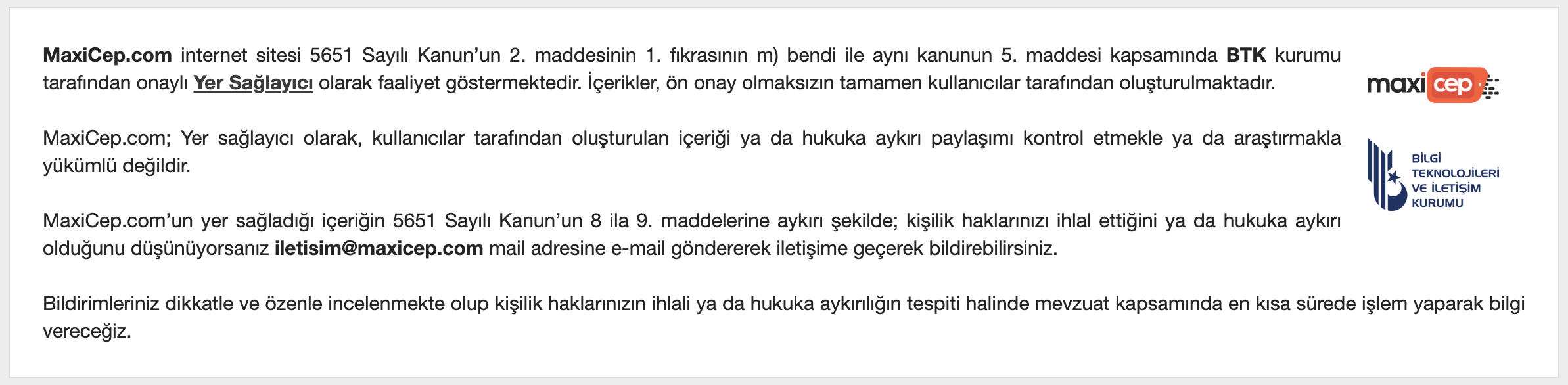kur
Üye
GMAIL,HOTMAIL,YAHOO MAIL HESAPLARI KURMA:alintidir,deneyen paylasmali..
Gmail pop3/imap settings for nokia s60 3rd edition phones
REMEMBER THAT YOU MUST ENABLE IMAP ON YOUR GMAIL ACCOUNT SETTING
before using gmail on mobile, you must enable pop/imap forwarding from your gmail account settings from your computer.after that it will work fine.i am using it on my n95.YOU CAN SETUP POP OR IMAP BUT GOOGLE TEAM RECOMMENTS IMAP.
1. Enable IMAP in your Gmail account settings.
2. Select 'Messaging' > 'Options' > 'Settings' > 'E-mail' > 'Mailboxes.'
3. If you have never set up email on your phone before, select 'Yes' to define a new mailbox. If you already have other mailboxes, select 'Options' and then 'New mailbox.'
4. Select 'Start' to begin the setup wizard.
5. Select 'IMAP4' and then 'Next.'
6. Enter your Gmail username (including '@gmail.com') as the email address and select 'Next.'
7. Enter 'imap.gmail.com' as the incoming mail server and select 'Next.'
8. Enter 'smtp.gmail.com' as the outgoing mail server and select 'Next.'
9. Select the appropriate access point and then 'Next.'
10. Enter a descriptive name for the email account mailbox name.
11. Once your mailbox is set up, select it from the email mailbox settings screen.
12. Select 'Connection settings' > 'Incoming e-mail.'
13. Enter your Gmail username (including '@gmail.com') and password.
14. Select 'SSL/TLS' for your security (ports) and define your port as '993.'
15. Select 'Back.'
16. Select 'Outgoing e-mail.'
17. Enter your Gmail username (including '@gmail.com') and password.
18. Select 'StartTLS' for your security (ports) and define your port as '587.'
19. Select 'Back' and change any other settings according to your
-------------------------------
Hotmail pop3 settings for s60 3rd edition phones
incoming mail server settings
user name :[email protected]
password assword of your hotmail
assword of your hotmail
incoming mail server op3.live.com
op3.live.com
mailbox type op3
op3
security sl/tls
sl/tls
port :default
outgoing mail server settings
user name :[email protected]
password assword of your hotmail
assword of your hotmail
outgoing mail server mtp.live.com
mtp.live.com
mailbox type op3
op3
security tart tls
tart tls
port :default
-----------------------------------------
Incoming Setting
User Name:[email protected]
Password: *******
Incoming mail server: imap.n.mail.yahoo.com
Mailbox Name: Yahoo
Mailbox type: IMAP4
Security(Ports): Off
Port: Default
Outgoing Setting
Email Address:[email protected]
User Name:[email protected]
Password: *******
Outgoing mail server mtp.mobile.mail.yahoo.com
mtp.mobile.mail.yahoo.com
Security(Ports): Off
Port:587
yabanci forumda buldum,faydali olabilir. n:
n:
Gmail pop3/imap settings for nokia s60 3rd edition phones
REMEMBER THAT YOU MUST ENABLE IMAP ON YOUR GMAIL ACCOUNT SETTING
before using gmail on mobile, you must enable pop/imap forwarding from your gmail account settings from your computer.after that it will work fine.i am using it on my n95.YOU CAN SETUP POP OR IMAP BUT GOOGLE TEAM RECOMMENTS IMAP.
1. Enable IMAP in your Gmail account settings.
2. Select 'Messaging' > 'Options' > 'Settings' > 'E-mail' > 'Mailboxes.'
3. If you have never set up email on your phone before, select 'Yes' to define a new mailbox. If you already have other mailboxes, select 'Options' and then 'New mailbox.'
4. Select 'Start' to begin the setup wizard.
5. Select 'IMAP4' and then 'Next.'
6. Enter your Gmail username (including '@gmail.com') as the email address and select 'Next.'
7. Enter 'imap.gmail.com' as the incoming mail server and select 'Next.'
8. Enter 'smtp.gmail.com' as the outgoing mail server and select 'Next.'
9. Select the appropriate access point and then 'Next.'
10. Enter a descriptive name for the email account mailbox name.
11. Once your mailbox is set up, select it from the email mailbox settings screen.
12. Select 'Connection settings' > 'Incoming e-mail.'
13. Enter your Gmail username (including '@gmail.com') and password.
14. Select 'SSL/TLS' for your security (ports) and define your port as '993.'
15. Select 'Back.'
16. Select 'Outgoing e-mail.'
17. Enter your Gmail username (including '@gmail.com') and password.
18. Select 'StartTLS' for your security (ports) and define your port as '587.'
19. Select 'Back' and change any other settings according to your
-------------------------------
Hotmail pop3 settings for s60 3rd edition phones
incoming mail server settings
user name :[email protected]
password
 assword of your hotmail
assword of your hotmailincoming mail server
 op3.live.com
op3.live.commailbox type
 op3
op3security
 sl/tls
sl/tlsport :default
outgoing mail server settings
user name :[email protected]
password
 assword of your hotmail
assword of your hotmailoutgoing mail server
 mtp.live.com
mtp.live.commailbox type
 op3
op3security
 tart tls
tart tlsport :default
-----------------------------------------
Incoming Setting
User Name:[email protected]
Password: *******
Incoming mail server: imap.n.mail.yahoo.com
Mailbox Name: Yahoo
Mailbox type: IMAP4
Security(Ports): Off
Port: Default
Outgoing Setting
Email Address:[email protected]
User Name:[email protected]
Password: *******
Outgoing mail server
 mtp.mobile.mail.yahoo.com
mtp.mobile.mail.yahoo.comSecurity(Ports): Off
Port:587
yabanci forumda buldum,faydali olabilir.
 n:
n:
 (yaw hiç kimsenin haberi olmamış heralde bu programdan yoksa birileri yorum yazardı belki..
(yaw hiç kimsenin haberi olmamış heralde bu programdan yoksa birileri yorum yazardı belki..